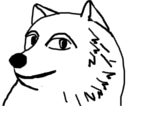documents:tools:assistantseika:troubleshoot:troubleshoot-010
海外版A.I.VOICEで話者を検出できない
現象
AssistantSeikaで海外版A.I.VOICEを使う事ができない。
対応
事象から、海外版と国内版ではGUIの構造が異なっていることが原因と思われます。
恐らく海外のユーザと思われる方が対処方法を公開していましたので紹介します。
Troubleshooting
This is not for this program persay but if you also bought the A.I. VOICE Kotonoha English voices, you may have to install a trial version of one of the other voices on their site in order for AssistantSeika to recognize them.
This may be due to missing JP packages that the English install doesn't include, which the AssistantSeika developer may not have accounted for.
Installing one or the other first shouldn't really matter, but I did install the JP trial after I installed the English version.
琴葉姉妹(English)をインストールしたが使えんかった。日本語版の試用版をインストールしたら動くようになった、とのこと。
※海外版をインストールしてから https://aivoice.jp/member/downloads/trial の試用版をインストールしたとのこと。
類似の話はVOICERID2でもあって、VOICEROID2エディタは同じバージョンなのにGUI構造が異なっていて動作しない時がありました。泣く泣く検出方法を変更しました。
A.I.VOICEの検出方法も修正できればいいのですがあいにく海外版を持っていないし海外版単体をインストールできる環境もないので困難な状態です。
documents/tools/assistantseika/troubleshoot/troubleshoot-010.txt · 最終更新: by k896951