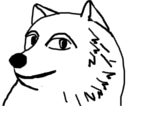documents:java:java-001
propertiesファイルの読み込みサンプル
太陽生命さん、この記事はJava7の頃の物です。Java11やJava17の場合の調査を行う事を推奨します
2015/10/22
自分用。仕事でpropertiesファイルに日本語を含ませる必要が出て調べた。
参照参考
環境
仕事で使っているバージョンに合わせた。
H:\sample>java -version java version "1.7.0_80" Java(TM) SE Runtime Environment (build 1.7.0_80-b15) Java HotSpot(TM) 64-Bit Server VM (build 24.80-b11, mixed mode) H:\sample>javac -version javac 1.7.0_80 H:\sample>
valueが英字のみの場合
以下のpropertiesファイルを用意。
- PropertiesSample.properties
# this is test caption = this is test comment = this is comment
読み出すコードはこちら。
- ReadPropertiesSample.java
import java.io.IOException; import java.io.InputStream; import java.util.Properties; public class ReadPropertiesSample { private static Properties configuration = new Properties(); private static String path = "PropertiesSample.properties"; static { try{ InputStream cf = ReadPropertiesSample.class.getResourceAsStream(path); configuration.load(cf); cf.close(); } catch(IOException e){ System.out.println(e.getStackTrace()); } } public static void main(String[] args) { System.out.printf("%s=[%s]\n", "caption",configuration.getProperty("caption")); System.out.printf("%s=[%s]\n", "comment",configuration.getProperty("comment")); } }
実行結果はこうなる。
H:\sample>javac ReadPropertiesSample.java H:\sample>java ReadPropertiesSample caption=[this is test] comment=[this is comment] H:\sample>
valueに日本語(漢字)が含まれる場合その1
調べるとJavaSE6以降では日本語OKということだけど、古いコードのままだと読めない。
以下のpropertiesファイルを用意。エンコーディングはUTF-8。
- PropertiesSample.properties
# this is test caption = これはテストです comment = これはコメントです
同じコードを実行してみると、文字化けが起こる。
H:\sample>java ReadPropertiesSample caption=[???????? ̄???????????§???] comment=[???????? ̄??????????????§???] H:\sample>
propertiesファイルは元々ISO 8859-1エンコーディングで作成されていた。古いコードのままだとその前提で処理を行ってしまい文字化けする模様。
コードを修正できない場合は、propertiesファイルにUnicodeエスケープで日本語(漢字)部分を記述する事で一応対処できる。
- PropertiesSample.properties
# this is test caption = \u3053\u308C\u306F\u30C6\u30B9\u30C8\u3067\u3059 comment = \u3053\u308C\u306F\u30B3\u30E1\u30F3\u30C8\u3067\u3059
H:\sample>java ReadPropertiesSample caption=[これはテストです] comment=[これはコメントです] H:\sample>
valueに日本語(漢字)が含まれる場合その2
コードを修正できるなら、日本語対応してしまう。
具体的には、Properties#loadメソッドに、UTF-8エンコーディングを指定したInputStreamReaderオブジェクトを渡してやる。
- ReadPropertiesSample.java
import java.io.IOException; import java.io.InputStreamReader; import java.util.Properties; public class ReadPropertiesSample { private static Properties configuration = new Properties(); private static String path = "PropertiesSample.properties"; static { try{ InputStreamReader cf = new InputStreamReader( ReadPropertiesSample.class.getResourceAsStream(path), "UTF-8" ) ; configuration.load(cf); cf.close(); } catch(IOException e){ System.out.println(e.getStackTrace()); } } public static void main(String[] args) { System.out.printf("%s=[%s]\n", "caption",configuration.getProperty("caption")); System.out.printf("%s=[%s]\n", "comment",configuration.getProperty("comment")); } }
propertiesファイルはUnicodeエスケープと直接記述の二つのエントリを書いてみる。
- PropertiesSample.properties
# this is test caption = これはテストです comment = \u3053\u308C\u306F\u30B3\u30E1\u30F3\u30C8\u3067\u3059
実行すると、直接日本語を記述してもUnicodeエスケープで日本語(漢字)を記述しても、対応できていることがわかった。
H:\sample>javac ReadPropertiesSample.java H:\sample>java ReadPropertiesSample caption=[これはテストです] comment=[これはコメントです] H:\sample>
documents/java/java-001.txt · 最終更新: by k896951